Introduction
This tutorial will show you how to set up Drone CI for GitHub using Ansible. I’ve used Jenkins for a few years but now I’m looking for a better and simple CI/CD platform. I tried several tools like Github Actions, Bitbucket Pipelines, Travis CI but the suitable tool for me is Drone with those advantages:
- Lightweight
- Open source
- Configuration as Code
- Provide all plugins you need
- Seamlessly integrates with popular source code management systems
- Local execution
But when I first started I found that the Drone installation document is hard for me. So, I will share my steps here if it could help someone else like me 😅
Note: Although, GitHub is using for this article but you can use Drone with your favorite source code management system too.
Prerequisites
You need to install Ansible by following this installation guide and has a basic understanding of Ansible.
Prepare a GitHub OAuth application:
Create a GitHub OAuth application by follow this address https://github.com/settings/applications/new.
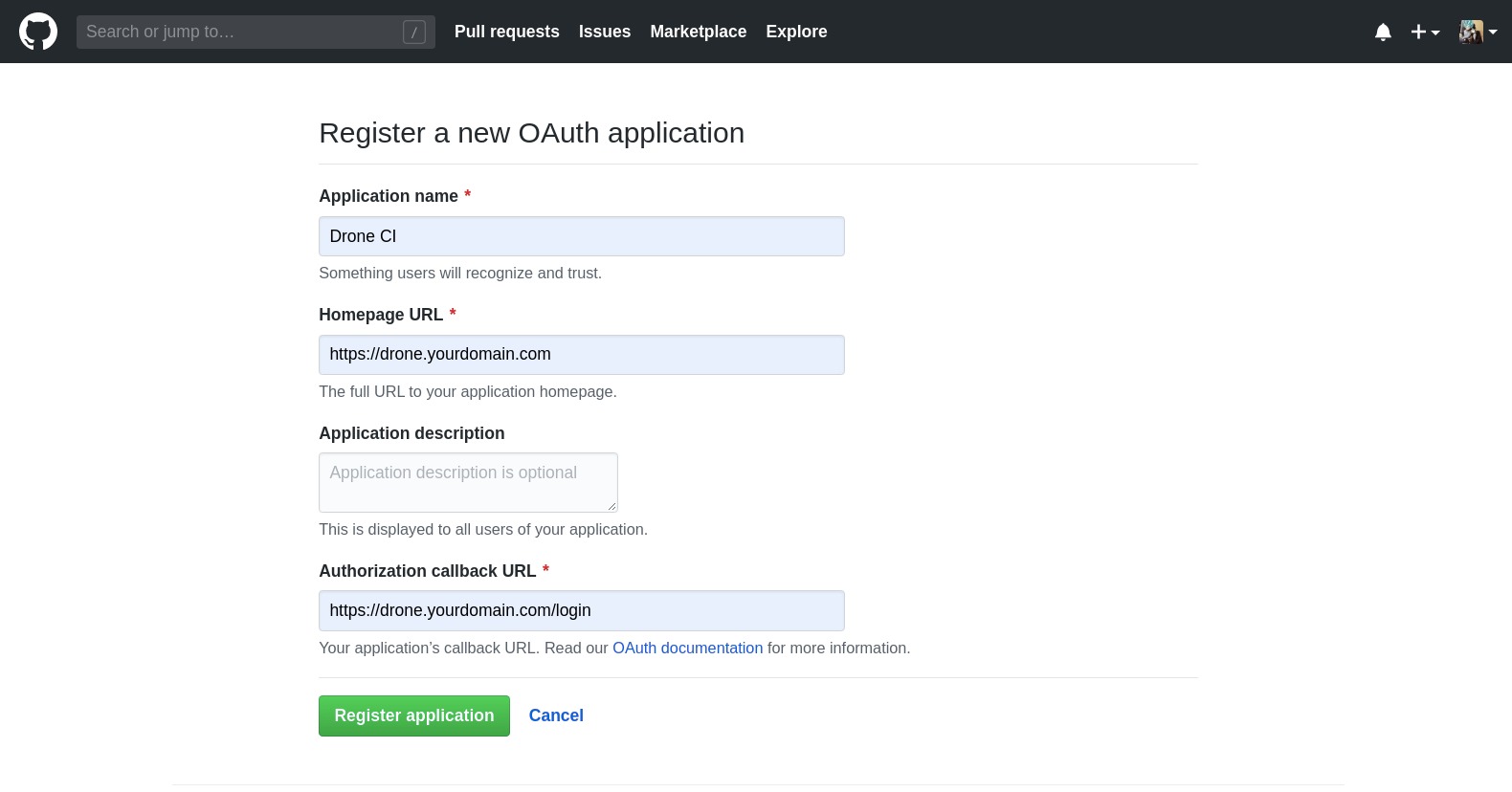
The Client ID and Client Secret are used to authorize access to GitHub resources.
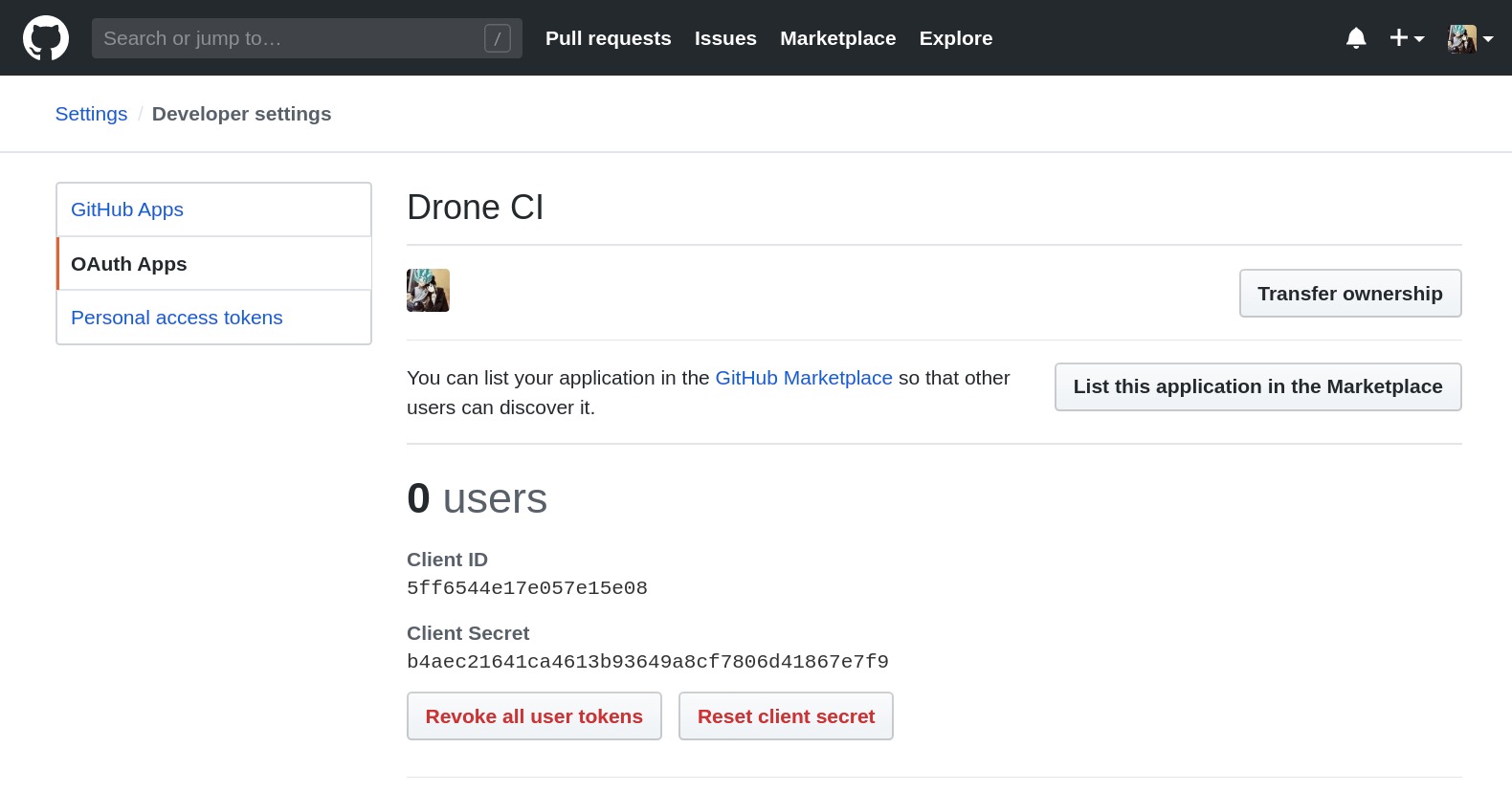
Ansible playbook
Structure
- inventories
- host.yml
- roles
- drone
- handlers
- main.yml
- tasks
- cert.yml
- main.yml
- nginx.yml
- provision.yml
- start_drone.yml
- templates
- nginx.j2
- agent.env.j2
- server.env.j2
- handlers
- drone
- drone.yml
Source code
https://github.com/cozi-dev/drone-ansible
Clone it to your machine and update those file’s variables with your own configurations:
inventories/host.yml
- {{ YOUR_SERVER_IP_ADDRESS }}: Server IP address
drone.yml
- {{ YOUR_DOMAIN }}: Drone domain address.
- {{ YOUR_EMAIL }}: Let’s Encrypt registration email address.
- {{ YOUR_DRONE_RPC_SECRET }}: Authenticate the RPC connection to the Drone server.
- {{ YOUR_DRONE_ADMIN_USER }}: Drone admin user.
- {{ YOUR_DRONE_GITHUB_CLIENT_ID }}: GitHub client id.
- {{ YOUR_DRONE_GITHUB_CLIENT_SECRET }}: GitHub client secret.
Run playbook to install Drone
ansible-playbook drone.yml -i ./inventories/host.yaml
After this step, you can go to your domain address to access Drone dashboard:
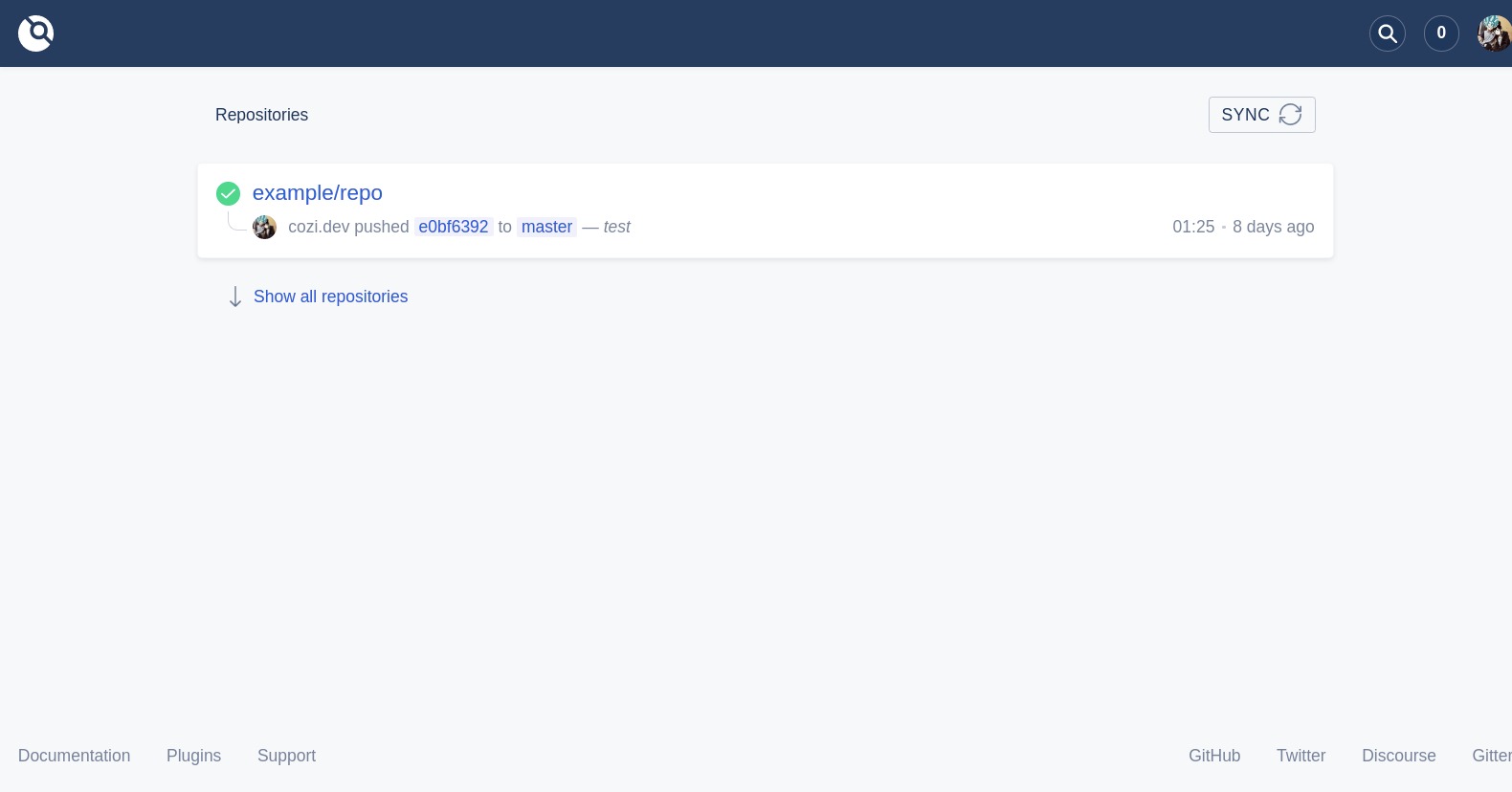
Tips
You can config Drone CLI to manage secret variables by following this link.
Grab your API Token from User settings:

For example:
Add secret deploy ssh key by following command:
drone orgsecret add cozi-dev deploy_ssh_private_key @/home/cozi/.ssh/id_rsa
- GitHub username or organization name.
- Secret variable name.
- Secret variable value.
For more details, please check this documentation.
Conclusion
Drone is a great CI/CD platform that I enjoy using it so much. The configuration is on the code, so I don’t need to manage it elsewhere. Build status can be monitored with a simple Slack plugin.
