You want to use Vim as your IDE, but don’t know how to get started? You may want to give up, how sad :( But with Vim Boostrap you can get your perfect Vim IDE within a minute.
With just a few simple steps, you’ve done half of the way.
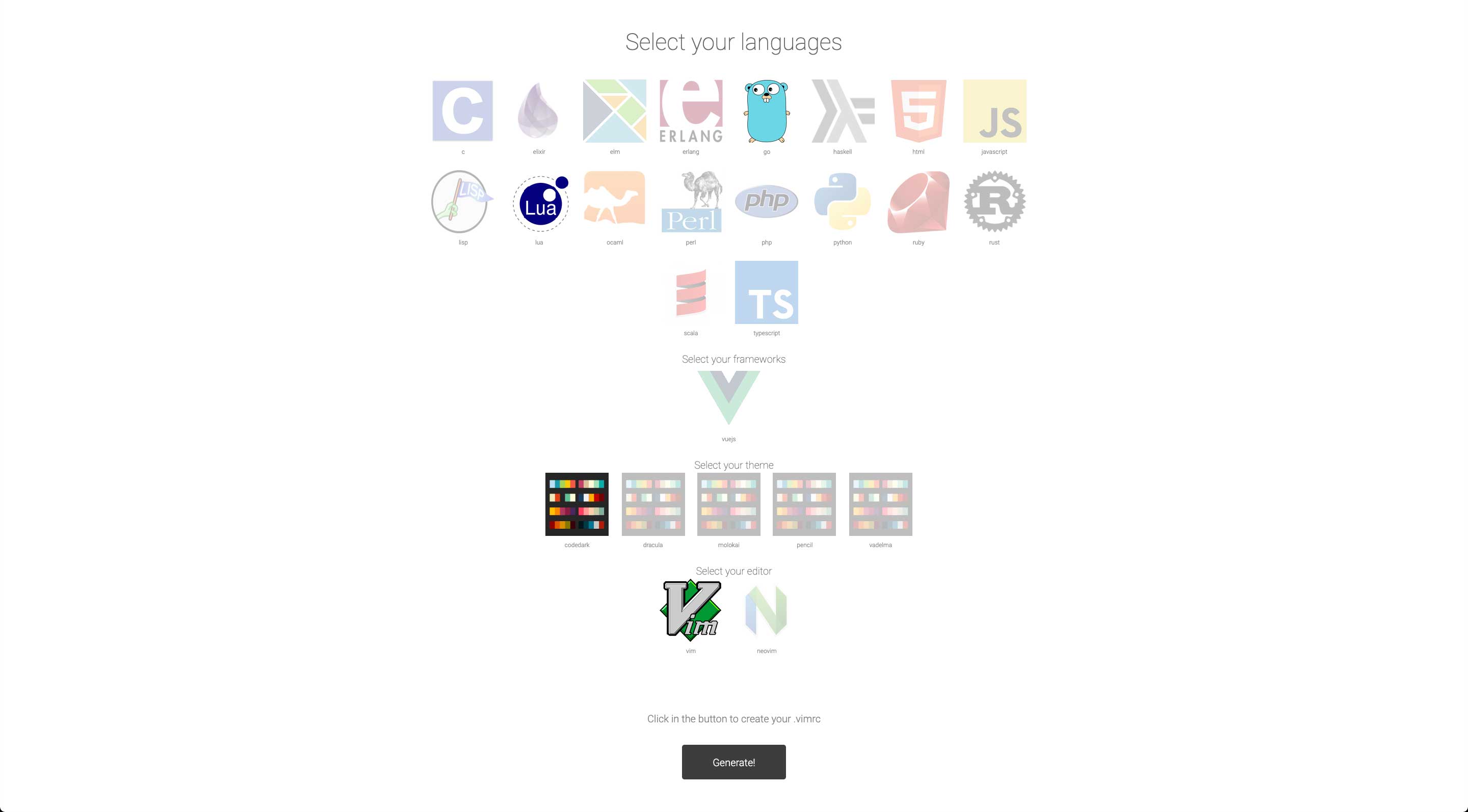
Step 1: Select your languages
Step 2: Select your theme
Step 3: Click the “Generate” button to download the generate.vim file, and run this command to use it as your vimrc file
mv ~/Downloads/generate.vim ~/.vimrc
For basic/useful commands from your vimrc file, you can check it here: https://github.com/editor-bootstrap/vim-bootstrap#commands
For using Vim, check out this great tutorial: https://yannesposito.com/Scratch/en/blog/Learn-Vim-Progressively/
I hope you can go further and discover more useful features from Vim.
