Introduction
In this article, we will learn how to build a simple microservices using Go Micro and Echo frameworks. And with Go Micro, building a microservices has never been easy than this before.
Building our first microservices
Generate services
We will generate two services here: the first one is API gateway and the other one is a simple service to demonstrate calling between our services.
# gateway api
micro new --namespace=echo.micro --type=api gateway
# baz service
micro new --namespace=echo.micro --type=service baz
Note: we use a custom namespace here echo.micro.
Writing your first Echo handler
The handler simply calls and gets a response from the baz service.
// gateway/handler/hello.go
package handler
import "net/http"
// Hello handler
func Hello(c echo.Context) error {
bazService := baz.NewBazService("echo.micro.service.baz", client.DefaultClient)
res, err := bazService.Call(c.Request().Context(), &baz.Request{
Name: "hello",
})
if err != nil {
return echo.NewHTTPError(http.StatusInternalServerError, err)
}
return c.JSON(http.StatusOK, res)
}
Integrate Echo with Go Micro
Echo is a high performance, extensible, minimalist web framework for Go.
By integrating with Echo, we will have both advantages of Echo and Go Micro.
| |
In the snippet above, from lines 23 to 35, we init Echo instance and assign to Go Micro service handle. But why?
If you’re looking at service.Handle method (line 35), the second argument type is http.Handler which is an interface:
type Handler interface {
ServeHTTP(ResponseWriter, *Request)
}
And our Echo instance implements http.Handler interface.
func (e *Echo) ServeHTTP(w http.ResponseWriter, r *http.Request) {
// ...
}
That’s why we can use the Echo instance on the Go Micro web service handle method.
Run our services
# run baz service
go run baz/main.go
# run gateway service
go run gateway/main.go
# run micro api for namespace echo.micro
micro api --handler=http --namespace=echo.micro
And now you can call API to test the result
curl http://localhost:8080/gateway/hello\?name\=World
{"msg":"Hello World"}
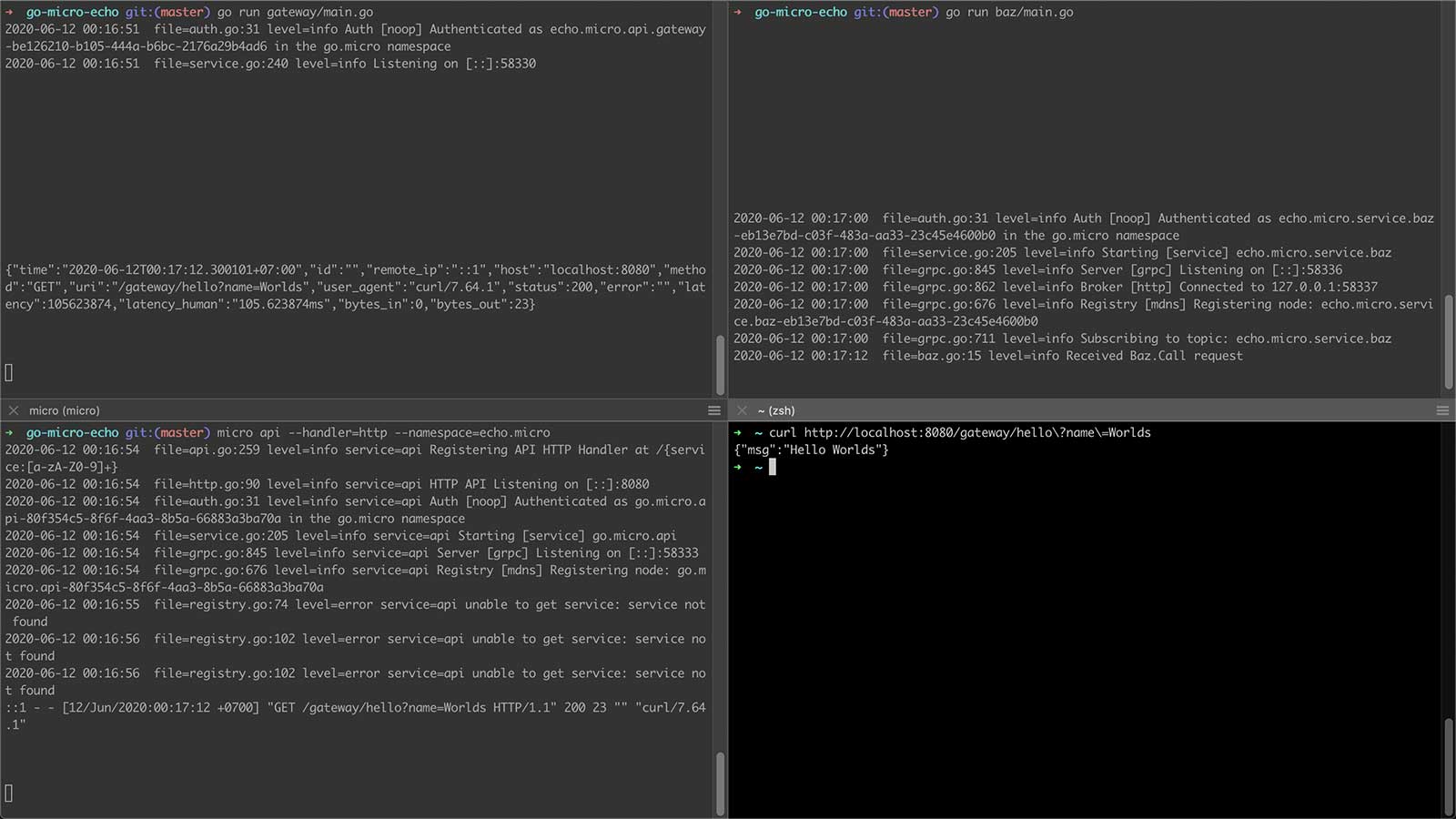
Source code
For more details, please checkout source code for this article at GitHub.
Conclusion
Now, we have done first step into the microservices world, there are many things we need to do but I hope with this step we can easily continue to explore more knowledge to apply to our real-world projects.
